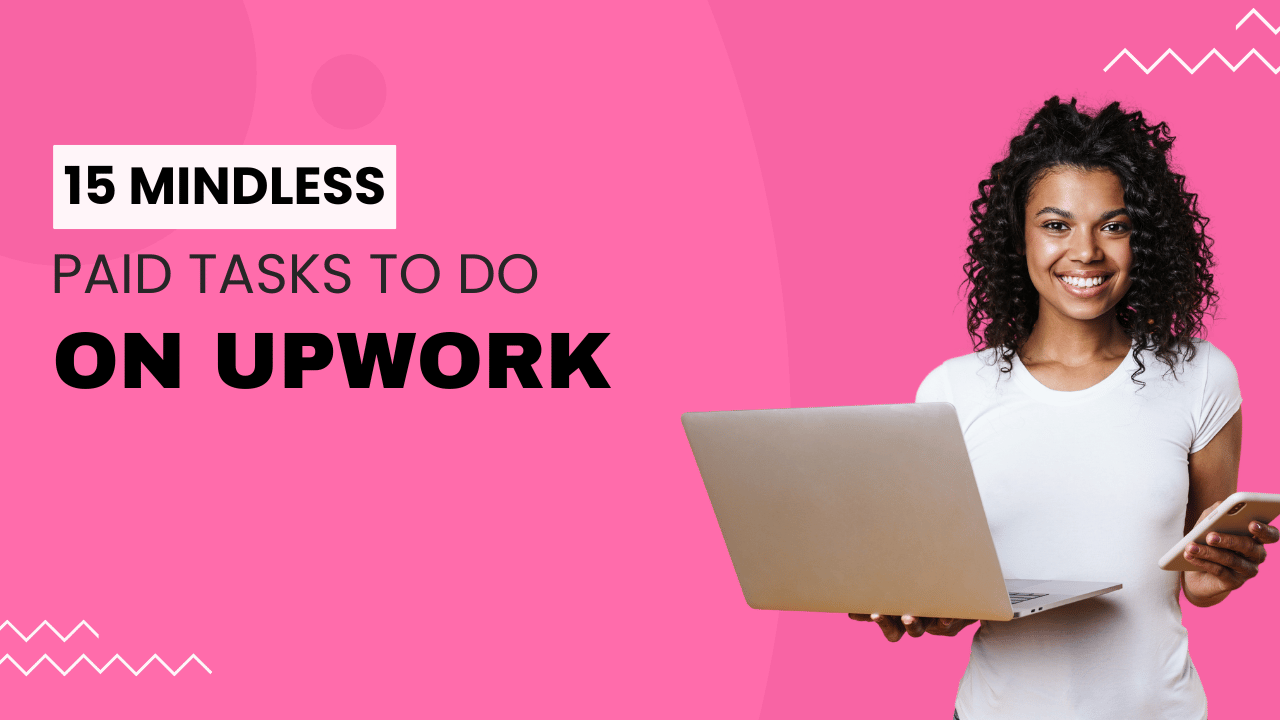If you’re just starting out on Upwork and want something easy, low-stress, and doesn’t require experience, I have some ideas for you in today’s blog post!
There are tons of clients out there who just need someone reliable to handle simple, repetitive tasks they don’t want to do themselves, and they’re willing to pay for it.
So below are 15 “mindless” tasks you can get paid to do on Upwork, along with real tips for how to find them on there as well.
In addition, I have some tips at the bottom of this article for getting started on Upwork since the process can be a little confusing for beginners.
Please keep in mind that work available on Upwork changes all the time. If you can’t find one of the tasks mentioned below listed when you search, try again later and you might!
1. Data Entry
Still one of the most in-demand low-skill jobs on Upwork. You might be entering names, numbers, emails, product info, you name it. It’s basic but essential.
What to search:
- “Data entry”
- “Typing work”
- “Data input”
- “Spreadsheet entry”
Filter for entry-level jobs and hourly pay if you’re just getting started.
2. File Renaming
A client might send you hundreds of image or document files and ask you to rename them with consistent formatting. It’s not hard, just time-consuming.
What to search:
- “File renaming”
- “Rename image files”
- “Batch file naming”
Mention if you’re comfortable using bulk renaming tools like ReNamer or Mac Automator. These can help you finish jobs faster.
3. Spreadsheet Cleanup
Sometimes people need help removing duplicates, aligning columns, or making spreadsheets look readable. If you’ve used Excel or Google Sheets before, you’re probably qualified.
What to search:
- “Spreadsheet cleanup”
- “Excel formatting”
- “Google Sheets assistant”
Add basic skills like “conditional formatting” or “data sorting” to your Upwork profile.
4. Copy/Paste Tasks
You’ll be copying content from one platform to another—maybe pulling text from a PDF into a Word doc or entering info into a CMS. It’s very straightforward work.
What to search:
- “Copy and paste task”
- “Manual data transfer”
- “Simple text entry”
Be clear that you’re fast, accurate, and can follow directions to the letter.
5. Categorizing Products or Content
Clients might need help sorting products into the right categories for their online store, or tagging blog posts with keywords.
What to search:
- “Product categorization”
- “Tagging and sorting”
- “Content classification”
Mention if you’re familiar with platforms like Shopify, WordPress, or Etsy.
6. Transferring Blog Posts to WordPress
If a client has blog posts in Google Docs and wants them loaded into WordPress with proper formatting, that’s where you come in. You won’t be writing anything—just uploading and styling.
What to search:
- “WordPress formatting”
- “Blog post upload”
- “WordPress content assistant”
Ideal if you already know how to insert images, add headers, and check spacing inside the WordPress editor.
7. Removing Backgrounds from Photos
With free tools like Remove.bg, you can do this in a few clicks. Clients who run e-commerce shops often need background-free product images.
What to search:
- “Remove background from images”
- “Product photo editing”
- “Image cleanup”
Offer fast turnaround and let them know what tools you use (Photoshop, Canva, or free online tools).
8. Light Internet Research
This might mean finding a list of companies, pulling event dates, or tracking down contact info. It’s usually simple but requires accuracy and patience.
What to search:
- “Internet research”
- “Lead generation”
- “Online research assistant”
Highlight your attention to detail and ability to organize data clearly in spreadsheets in your Upwork profile if you want to get picked for jobs like this.
9. Checking Links
You’ll be clicking through websites or PDFs to make sure all the links work. If something’s broken, you report it. That’s it.
What to search:
- “Broken link check”
- “Website QA”
- “Link testing”
You can offer to use tools like Broken Link Checker, but manual checks are usually preferred.
10. Typing Up Handwritten Notes
Some clients have notes from meetings or journals they need typed up cleanly. If you can read handwriting and type fast, you’re golden.
What to search:
- “Typing handwritten notes”
- “Transcribe scanned notes”
- “Manual note typing”
Mention your typing speed and comfort with different formats (Word, Google Docs, PDFs).
11. Creating Simple Lists
This might be SEO keywords, to-do lists, inventory lists, or product descriptions. The client provides the idea. You just organize it.
What to search:
- “Create lists”
- “List making”
- “Organizing content”
Be clear that you can format things cleanly and follow structure guidelines.
12. Rewriting Product Descriptions
This isn’t full copywriting. You’re just tweaking existing descriptions to make them unique or easier to read.
What to search:
- “Rewrite product descriptions”
- “Simple content editing”
- “Basic product copy”
Add that you’re not using AI unless requested, and that you’re rewriting in your own words.
13. Formatting Documents
Many people will pay you just to make their resume, report, or proposal look better. You’re not changing content. You are just making it easier to read.
What to search:
- “Document formatting”
- “Style and layout help”
- “Resume or PDF formatting”
Mention tools you know (Word, Canva, Google Docs), and send samples if you have them.
14. Screenshot Collection
Clients may need screenshots of competitors’ websites, tutorials, or software interfaces. It’s tedious work, which is why they’ll pay you to do it.
What to search:
- “Take screenshots”
- “Website image capture”
- “Documentation screenshots”
Offer to label and organize the screenshots in folders or Google Drive.
15. Podcast Show Notes or Timestamps
You’ll listen to episodes and either summarize them or mark timestamps for key topics. No editing is required, just good listening and note-taking.
What to search:
- “Podcast show notes”
- “Podcast timestamping”
- “Audio summarization”
Let them know if you already listen to podcasts and can handle longer episodes without spacing out.
How to Set Up an Upwork Account and Actually Get Hired
If you’ve never used Upwork before, here’s a quick rundown to help you get started (without getting overwhelmed):
1. Create a Free Account
Go to Upwork.com and sign up as a freelancer. Choose your categories carefully—if you’re targeting these mindless tasks, stick with “Admin Support,” “Data Entry,” “Virtual Assistance,” or “Customer Service.”
2. Write a Simple, Clear Profile
Don’t worry about sounding fancy. Just be honest and confident. Mention that you’re dependable, fast, accurate, and great at following directions. Say that you’re available for repetitive tasks like data entry, content cleanup, formatting, etc.
3. Use a Clean Profile Photo
Please know this doesn’t need to be professional headshot-level, but make sure it’s clear, friendly, and looks trustworthy. Probably better if you don’t submit a car selfie.
4. Set a Fair Starting Rate
If you’re brand new with no reviews, starting in the $10–$15/hr range is probably best. Once you get a few 5-star ratings, you can raise your rate.
5. Apply Smart
When you see a job that fits, send a short, custom message. Say what you can do, how fast you can do it, and that you’re available right away. Don’t copy-paste the same message to everyone because clients can smell that a mile away.
6. Stick With It
You may not land the first job you apply for, but that is okay. Keep applying. Once you get your first 1–2 reviews, everything tends to get easier.
To Sum Up
These aren’t glamorous tasks, but they’re real work, and people are out there paying for them every day.
If you’re reliable, detail-oriented, and not afraid of “boring” jobs, you can absolutely earn money doing these kinds of tasks on Upwork.
Good luck if you try it!
Want a Trusted Source for Remote Job Leads?
If you’re tired of scams and low-paying listings, I highly recommend checking out FlexJobs.
They hand-screen every single job and only list legit, scam-free remote and flexible positions. Most of the jobs I see there pay well and come from well-known companies.
No ads, no junk—just real jobs. There is a small fee since they don’t rely on advertising, but it’s just $2.95 for 14 days of full access. Cancel anytime if it’s not for you.
👉 Check out FlexJobs here and start finding real remote work today!

Anna Thurman is a work at home blogger and mom of two. She has been researching and reviewing remote jobs for over 14 years. Her findings are published weekly here at Real Ways to Earn.