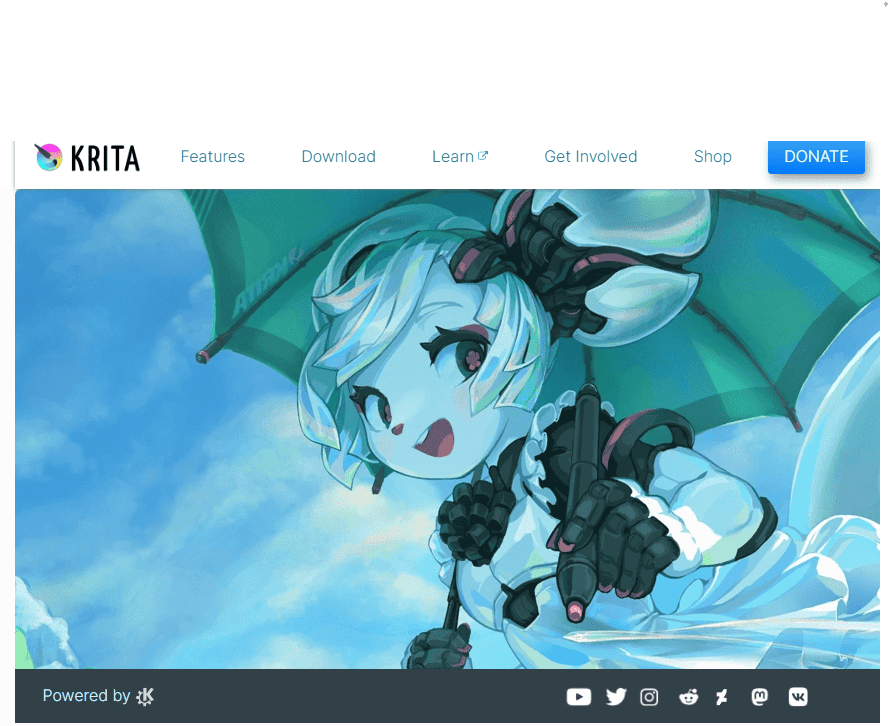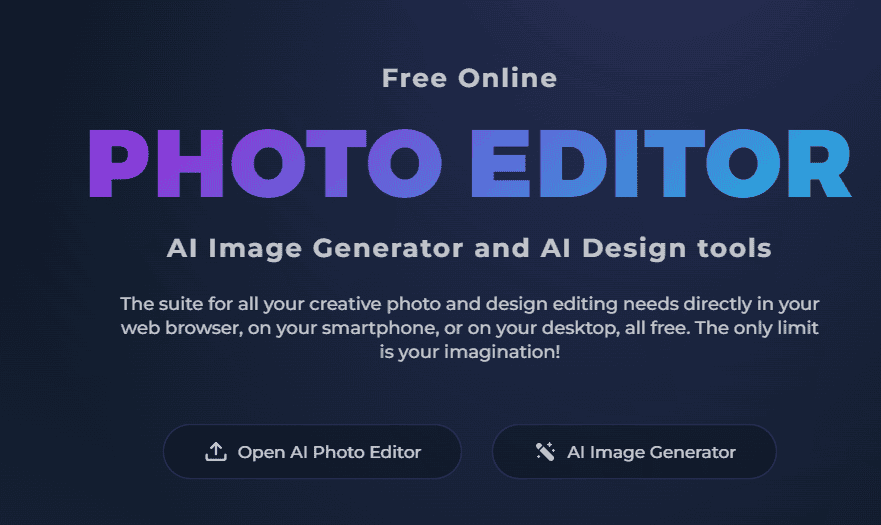In the world of graphic design and photo editing, Adobe Photoshop has long been considered the gold standard. However, as the industry evolves, so too do the tools available to professionals and aspiring creatives alike. With the rising costs of software subscriptions, many are turning to free alternatives that can provide nearly identical functionality without breaking the bank. In this blog post, we will explore the top free Photoshop alternatives tailored for graphic designers, photographers, and small business owners.
1. GIMP (GNU Image Manipulation Program)
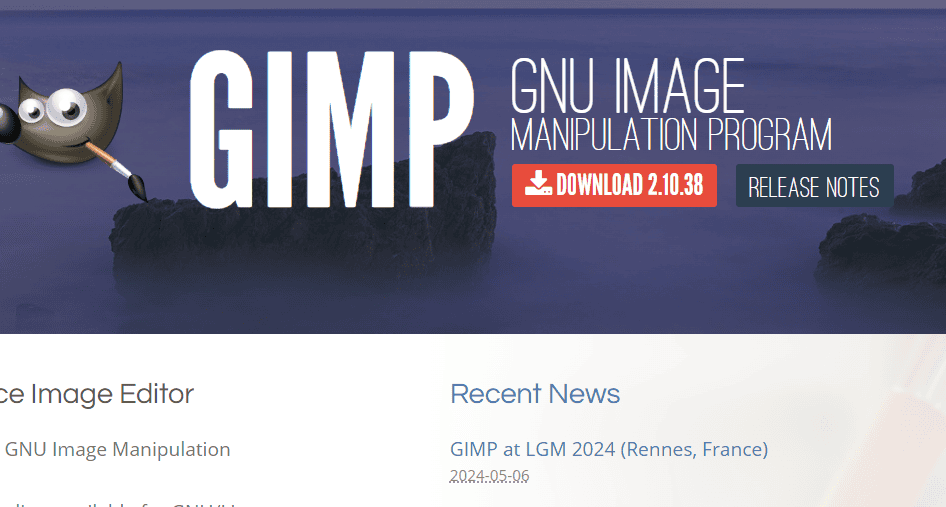
GIMP is one of the most robust and well-rounded free alternatives to Photoshop. This open-source software offers a plethora of advanced features, making it a popular choice among professionals.
Key Features
- Comprehensive Editing Tools: GIMP provides tools for photo retouching, image composition, and image authoring.
- Customizable Interface: Users can customize the interface to their liking, making it easier to navigate and work efficiently.
- Plugin Support: Extend GIMP’s functionality with a wide range of plugins available in the community.
Who Should Use It?
GIMP is ideal for graphic designers and photographers who need advanced editing capabilities without the cost. Its extensive feature set makes it suitable for professional-grade projects.
2. Krita
Originally developed for digital painting and illustration, Krita has grown into a versatile image editor. Its user-friendly interface and powerful tools make it an excellent choice for both beginners and seasoned professionals.
Key Features
- Brush Stabilizers: Krita includes brush stabilizers to help create smooth strokes, perfect for illustrators.
- Vector & Text Tools: Offers comprehensive vector and text tools for creating detailed illustrations and graphic designs.
- Pre-installed Templates: Comes with a variety of templates to jumpstart your projects.
Who Should Use It?
Krita is particularly well-suited for graphic designers and illustrators looking for a free tool to create high-quality artworks. It’s also a good option for small business owners needing to design marketing materials.
3. Canva
Canva is a web-based graphic design tool that simplifies the design process with its drag-and-drop interface and pre-made templates. While not as powerful as GIMP or Krita, it’s perfect for quick and easy design tasks.
Key Features
- User-Friendly Interface: Intuitive drag-and-drop functionality makes design tasks quick and simple.
- Extensive Template Library: Access to thousands of templates for social media posts, presentations, and more.
- Collaboration: Allows for team collaboration, making it easier to work on projects with others.
Who Should Use It?
Canva is ideal for small business owners and social media managers who need to create visually appealing content quickly. Its simplicity and ease of use make it accessible to those without advanced design skills.
4. Pixlr
Pixlr is an online photo editing tool that offers both simplicity and advanced features, catering to a broad range of users from amateurs to professionals.
Key Features
- Layer Support: Similar to Photoshop, Pixlr supports layers, allowing for complex editing tasks.
- Wide Range of Filters and Effects: Enhance your photos with numerous filters and effects.
- Mobile Accessibility: Available as a mobile app, making it convenient for on-the-go editing.
Who Should Use It?
Photographers and graphic designers will find Pixlr to be a handy tool for quick edits and enhancements. Its accessibility from any device makes it a versatile option for those who need to edit photos on the fly.
5. Photopea
Photopea is a web-based image editor that closely mimics the look and feel of Photoshop. It supports various file formats, including PSD, making it a great option for those familiar with Photoshop’s interface.
Key Features
- PSD File Compatibility: Open and edit PSD files directly, without any conversion necessary.
- Advanced Editing Tools: Offers tools for advanced photo editing, including filters, brushes, and layer styles.
- No Installation Required: Being web-based means you can access Photopea from any device with an internet connection.
Who Should Use It?
Photopea is perfect for graphic designers and photographers who are accustomed to Photoshop but seek a free alternative. It’s also beneficial for those who frequently need to work on different devices.
Conclusion
Choosing the right photo editing software depends largely on your specific needs and skill level. Whether you’re a graphic designer looking for extensive tools, a photographer needing quick edits, or a small business owner crafting marketing materials, there is a free Photoshop alternative that can meet your requirements.
Exploring these tools will not only save you money but also expand your creative capabilities. So why wait? Dive into these alternatives and discover which one best fits your workflow.
For more in-depth guides and resources on graphic design and photo editing, don’t forget to follow our blog. We are committed to providing valuable insights to help you make informed decisions and excel in your creative endeavors.