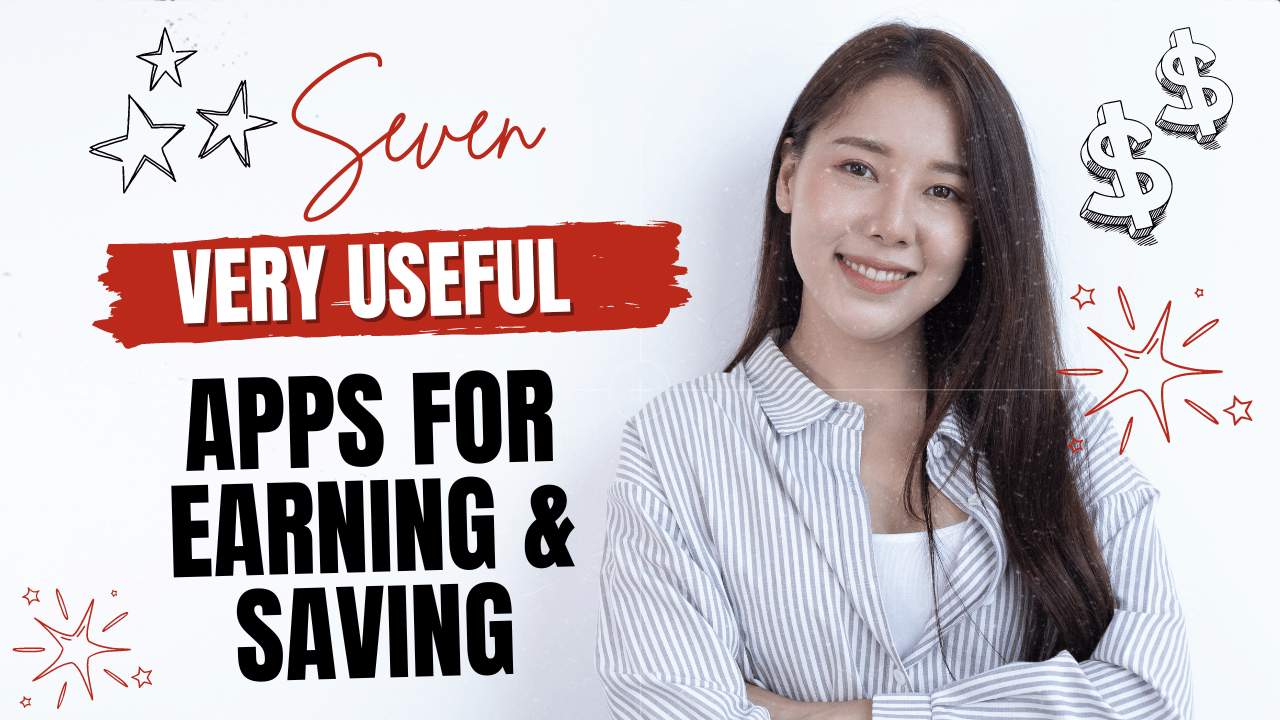I am very excited about today’s post! If you’ve been following me for long, you know that I like to occasionally do reviews of smartphone apps that pay you.
Well, today we will be talking about smartphone apps that make and save you money.
Note that this isn’t just a collection of some apps that pay and some apps that save — all of these apps let you do both!
Before we get into the list, I want to say that I recommend using as many of these apps as you can to maximize your savings and earnings. You would be amazed at how lucrative these all are and what a difference they’ll make for you if you actually use them.
There are obviously more apps than just these that you can take advantage of to earn and save, but these are a handful of the best ones.
5 Apps That Make and Save You Money
1 – Fetch Rewards – Benefit From Your Grocery Shopping
How Fetch Rewards Makes You Money
Fetch Rewards allows you to upload your shopping receipts from grocery stores into their app, and these get turned into redeemable points for you. It works anywhere you buy groceries — not just grocery stores!
You can upload receipts from drug stores, big box stores, liquor stores, mom and pop corner stores, and more.
Unlike some other similar apps, you don’t have to pre-select any offers or participate in any surveys. It’s straightforward — upload your receipts and earn.
The redeemable points you get can then be used to snag gift cards from most popular retailers like Amazon, Starbucks, Target, and many more.
How Fetch Rewards Saves You Money
If you are regularly using Fetch Rewards and using it to buy things you normally buy, you will reduce your overall spending through the rewards you’re earning.
Also, sometimes Fetch will run special promotions for certain products if you buy them. BUT again, this is only effective for you for making/saving money if it’s something you’d buy anyway.
If you are buying things you wouldn’t normally buy just to get the rewards/gift cards, then obviously you are not saving yourself anything.
Go here to download Fetch Rewards.

2 – Upside – Benefit From Your Gas Purchases
How Upside Makes You Money
Upside earns you money by giving you cash back on most of your gas purchases. You install the app, follow the instructions to set up your account, and then log in when you go to get gas. They offer ways to get cash back on dining out and shopping, too, but I only use this app for gas.
You will need to check and see which gas stations near you are participating (I’ve personally never had a problem finding one near me where I could earn cash back), go there, and fuel up.
Upside will display the amount you get back per dollar spent before you choose a gas station, so you are able to pick the one that will benefit you most.
I use Upside fairly regularly. I admit sometimes I am in a rush and just don’t think about it.
But, I’ve never had a problem getting paid — my cash back goes straight to my Paypal when I cash out, and there is no limit so you can cash out anytime. You can also opt for direct deposit to your bank or gift cards.
How Upside Saves You Money
Upside is saving you money on your gas purchases because you get the discount (usually anywhere from 5 to 15 cents per gallon) when you fuel up.
With gas prices as high as they currently are, I can tell you this app is worth using! We need all the help we can get to save money in that area.
Go here to download Upside. Be sure to use my invite code when you sign up — FKWNP, and then we both get a bonus!
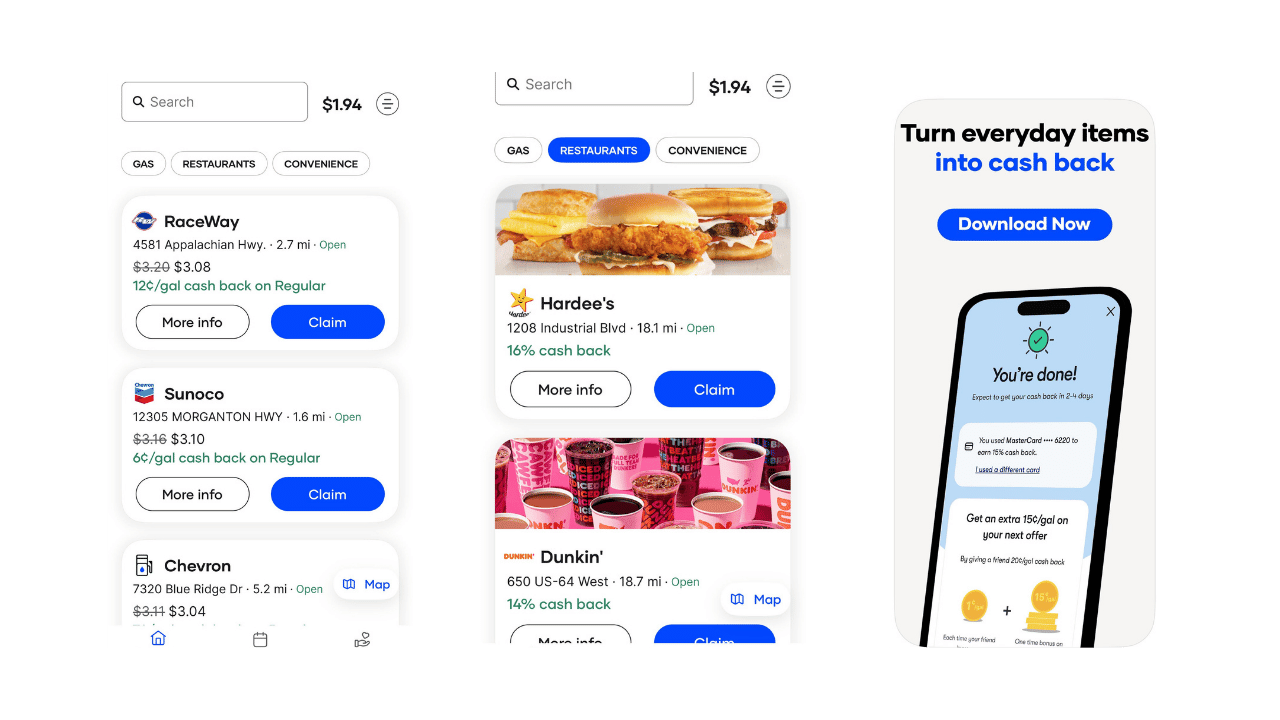
3 – Acorns – Benefit From Automated Investing
How Acorns Makes You Money
If you have the Acorns app installed, you can make money by investing your spare change into a diversified portfolio of stocks and bonds. Your everyday purchases will be rounded up to the nearest dollar, and then Acorns invests the difference.
You can also set up recurring contributions (weekly or monthly) so that money is going into your portfolio regardless. This is of course optional.
Many people are interested in investing, but feel intimidated about trying it. Acorns is an easy way to automate this using just a small amount of your own money.
How Acorns Saves You Money
Acorns has another feature that lets you earn little bonuses when you shop with their partners.
So if you spend money at a partner store and shop through the Acorn app, you will get a little of that back (money saved).
Go here to download Acorns.
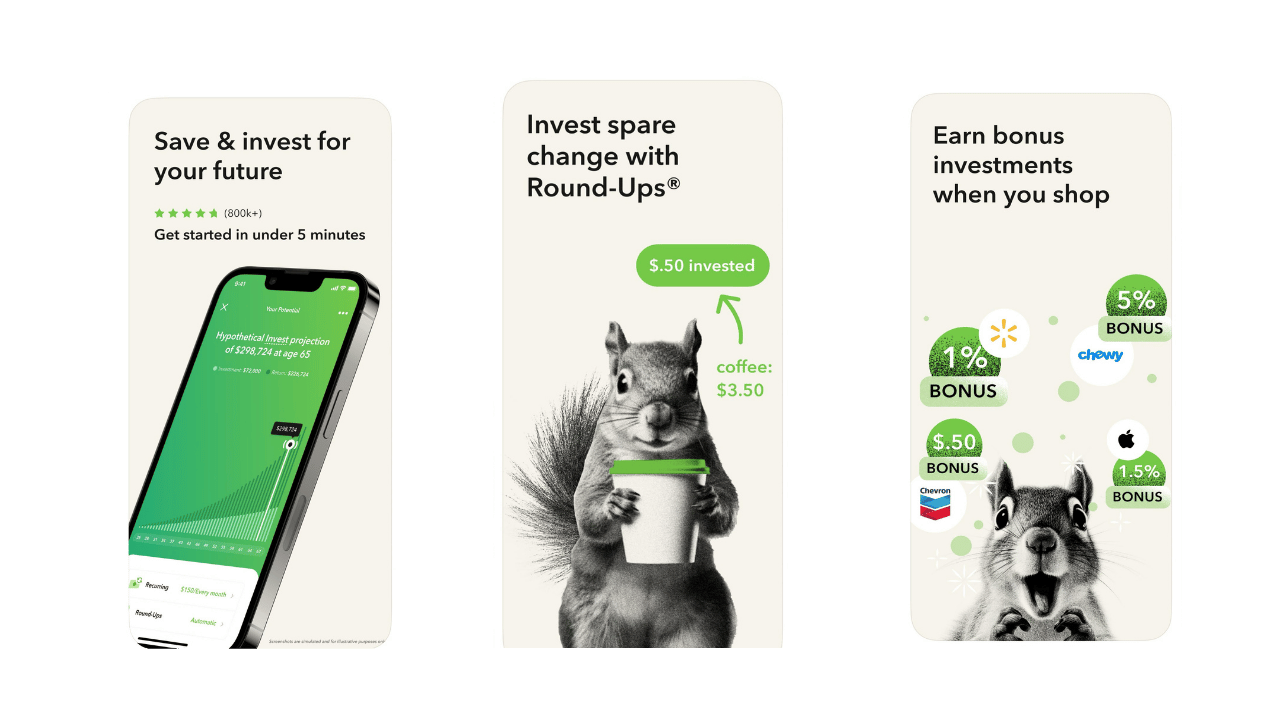
4 – TaskRabbit – Benefit From Small Odd Jobs & Tasks
How TaskRabbit Makes You Money
TaskRabbit makes you money by giving you the opportunity to complete odd jobs and small tasks for other people.
Unlike other apps such as DoorDash, Lyft, or Instacart which are focused on primarily shopping and delivering for others, Task Rabbit makes it so you can offer a variety of different services based on your skills.
You can sign up and sell your cleaning services, shopping services, repair services, moving services, and much more.
You only accept the work you have time to do, so you can easily fit this around your existing work schedule if you want.
How TaskRabbit Saves You Money
On the flip side, TaskRabbit can save you money if you install it and shop with it.
If you are needing a service such as cleaning, shopping, home repair, moving, etc., you may be able to find someone on Task Rabbit who can do it for less than if you paid a professional service.
People who join the TaskRabbit community for work must first pass a background check. You can also see how trusted they are based on feedback other users who have purchased their services have given them.

More Apps For Saving Money
The following apps don’t directly pay you, but you should consider them anyway if you are serious about saving money. With basically everything WAY too expensive right now, we need all the help we can get!
Money saved is money earned, as they say!
5 – Trim – Save On Unnecessary Subscriptions
Do you look through your bank statement each month in horror at all the automated things that came out? I know I do.
Streaming services, music subscription services, app purchases and subscriptions that you forgot you had and don’t know if you still need. Things your kids signed up for and didn’t tell you about. Sounds familiar!
Trim is great because if you have it installed, it will help keep these things from slipping through the cracks and point them out to you so you can decide if you need to keep these recurring subscriptions or not.
You can use it on your phone or your computer, and it’s quick and easy to install.
Go here to learn more about Trim.
6 – Libby – Save Money On Ebooks and Books
We already know that we can physically go to our local libraries to borrow things to read. But a lot of us forget when we are out, or we just simply don’t want to go to the trouble.
As a result, we order books and ebooks in our pajamas at home!
If you have the Libby app installed, you can borrow books for free with a valid library card and just read them on the app. Audio books, too! And you can send the books to your Kindle if you prefer to read them that way.
Go here to read more about Libby.
7 – Supercook – Save Money On Groceries
Supercook saves you money on groceries in a different way than Fetch or some of the other apps listed above.
Basically, you just put in all the ingredients you have at home, and it will spit out a list of recipes you can make with those ingredients.
No more running to the store to get something you need when you already had what you need to make something else! I love this one.
Go here to learn more about Supercook.
And that wraps up our list today! I hope this helps you and that you find an app you think would be beneficial to you for the purposes of making and saving your money.

Anna Thurman is a work at home blogger and mom of two. She has been researching and reviewing remote jobs for over 13 years. Her findings are published weekly here at Real Ways to Earn.