When I started freelancing, I picked up all my gigs via online marketplaces and lived from paycheck to paycheck. Feeling that there had to be more to being my own boss than that, I realized I needed to get my own website. However, due to my inexperience, it wasn’t an instant lead magnet.
My debut website was little more than an online resume. I had a portfolio, a contact page, and a short “About Me” section, but it wasn’t attracting clients like the magic formula it was supposed to be.
It wasn’t until I made a few strategic changes that I started seeing results.
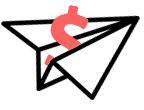
Get Weekly Freelance Gigs via Email
Enter your freelancing address and we’ll send you a FREE curated list of freelance jobs in your top category every week.
Here are some pointers I’ve learned the hard way, which will help you turn your freelance website into a lead-generating machine.
Make Your Offer Crystal Clear
To attract as many warm leads as possible, your website must leave visitors in no doubt about your services.
Define Your Niche
Your website needs to tell visitors exactly what you do and who you do it for—fast! If someone has to scroll or dig through umpteen paragraphs to figure out your specialty, they’ll leave.
When I shifted my messaging from “I’m a graphic designer” to “I help small businesses build standout brands with custom design,” inquiries tripled. Clarity sells.
Finding your niche means narrowing down your target audience. Instead of trying to serve everyone, identify your ideal client based on industry, business size, and specific needs. Do some homework on your niche competitors and find gaps you can fill. The more tailored your message, the better your chances of attracting high-quality leads.
Create a Compelling Value Proposition
Your home page should have a clear, concise statement telling potential clients why they should work with you. What problem do you solve, and what makes you different from the rest of the crowd?
Instead of a generic “Welcome to my site,” try something like:
- “Helping coaches and consultants attract clients with strategic web design.”
- Custom designs that give your brand new life.”
- Conversion-focused copywriting that turns visitors into buyers.”
Display your value proposition in a prominent spot, ideally in a hero section with a bold headline and subheadline. A short, compelling video (under 60 seconds) explaining your services can also add punch and personality to your homepage.
In addition, always be transparent about pricing. If possible, provide a pricing guide or starting rates. Transparency helps prequalify leads and filters out visitors who may not be the right fit. It also builds trust with customers who have suspicious natures, like me, who are always on the lookout for scams.
If I struggle to find pricing, my scam-alert antennae prick up, and I leave the site.
https://www.youtube.com/watch?v=OYwost6v3-Y
<iframe width=”560″ height=”315″ src=”https://www.youtube.com/embed/OYwost6v3-Y?si=I7BYdu47p1mcNnnY” title=”YouTube video player” frameborder=”0″ allow=”accelerometer; autoplay; clipboard-write; encrypted-media; gyroscope; picture-in-picture; web-share” referrerpolicy=”strict-origin-when-cross-origin” allowfullscreen></iframe>
Optimize for Conversions
If you want your freelance website to become a lead-generation machine, you must optimize it for conversions.
Display a Clear Call-to-Action (CTA)
Your website must guide visitors toward the next step, whether that’s booking a call, completing a contact form, or downloading a free resource. Every page should have a CTA.
What worked for me? I added a button at the top of every page with a direct CTA: “Book a Free 15-Minute Consultation.” Leads increased immediately. Everyone loves a freebie, especially if it solves the client’s problem.
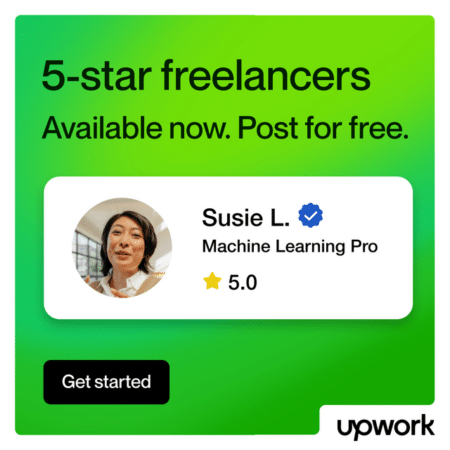
For best results, your CTA should be:
- Actionable: Use strong, clear language (e.g., “Get Started Today” instead of “Learn More.”
- Visible: Place it above the fold so visitors don’t have to scroll.
- Compelling: Offer something valuable, like a free strategy session or downloadable resource.
There are two kinds of CTAs: primary and secondary.
Primary CTAs are the prominent ones found on all your pages.
Secondary CTAs include other options more specific to certain pages or the user’s interests.
For example, a blog post could include a secondary CTA like “Download Our Free SEO Toolkit” or provide a link to a related article.
Streamline Your Contact Process
If customers have to jump through hoops to reach you, they won’t! Keep your contact form short and easy to complete. Name, email, project details—that’s it.
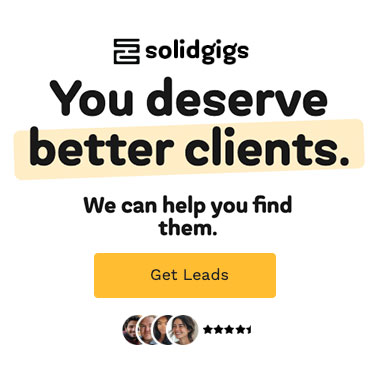
I tested removing my contact form and replacing it with a Calendly link, and there was an immediate upturn in conversions. The easier you make it, the more leads you’ll get.
You should also consider live chats or AI chatbots to engage visitors instantly. People want instant answers, and these tools allow you to answer questions in real time, upping the chances of conversion.
Another effective strategy is to include an FAQ section that addresses common concerns. This will increase the number of qualified leads who contact you.
Build Trust With Social Proof
Visitors to your site want to know that your business is right for them and that you offer top-tier products or services.
Showcase Testimonials
Nothing sells your services like real success stories. Display client testimonials in prominent spots on your site, preferably with photos or logos for extra credibility. When I started placing testimonials directly under my CTA, potential clients had more confidence in reaching out. It’s a simple tweak with potentially massive results.
For even greater impact, use video testimonials. Studies show that video content increases trust and engagement, making visitors far more likely to reach out.
Highlight Case Studies
A great portfolio isn’t just about pretty pictures; it should also tell a story. Show potential clients the transformation you’ve created for others.

Instead of only displaying finished projects, I started including before-and-after comparisons and writing about the process. This helped potential clients see the tangible results they could expect.
When you create a case study, write about a relatable customer. Outline the customer’s journey with you and how you helped solve their problem. Always have actual statistics to back up your case study.
Another element that helps turn your freelance website into a lead-generating machine is metrics. Did you increase a client’s revenue? Improve conversion rates? Reduce bounce rates? Numbers make your case studies more persuasive.
Leverage SEO for Organic Traffic
Your business may have nothing to do with the inner workings of Google and the internet, but you have to make it “see you” and shine a spotlight on your website for it to generate leads. Enter your new best friend: Search Engine Optimization (SEO).
Optimize for Keywords
Your website won’t generate leads if no one can find it. Ideally, you want to rank on the first page of Google when a client searches for your service or products. Do some basic research and optimize your site for terms your clients use in their searches.
I tweaked my homepage to include phrases like “freelance web designer for startups” and “branding for small businesses.” Within a few months, I was ranking higher on Google and getting inquiries from people who had never heard of me before.
Use SEO tools like Ahrefs, Google Keyword Planner, or Ubersuggest to identify relevant keywords. Then, sprinkle them naturally into:
- Page titles
- Meta Descriptions
- Headings (H1, H2, H3)
- Alt text
- Blog content
Start a Blog
Blogging is a powerful way to attract potential clients. Always write about topics your audience cares about and optimize the posts for search engines.
Aim for long-form (1000 – 1500 words), in-depth content that provides real value. Include internal links to other posts to keep visitors on your site for longer and external links to authoritative sources to boost your credibility. Also, remember to refresh old blog posts with updated information and keywords to maintain rankings over time.
With AI writing much of the content on many websites, it’s worth writing the posts yourself or hiring a freelancer to do it for you, or you may end up sounding like a robot. Posts need personality and facts to keep your readers interested and convert them into customers.
Use Lead Magnets to Capture Emails
A lead magnet is a tool that convinces visitors to your website to part with their contact information. The idea is that your lead magnet gives something in return, and as research shows that 83% of consumers are willing to share data for a personalized experience, you need to capitalize on this.
You can do this in different ways, including:
Offer a Freebie
Not every person who visits your site is ready to hire you.
In fact, a vast number of consumers visit websites for reasons other than buying something, so you need them to keep you top of mind for when they are ready.
Capture their email with a valuable free resource, such as a guide, checklist, or template, so that you can nurture the relationship over time. Then, you can add them to your email list.
Some lead magnets that work brilliantly include:
- Free eBooks or whitepapers
- Exclusive industry reports
- Email templates or toolkits
- Free trial or discount offers
Set Up an Email Sequence
Once you have email addresses, don’t let them go cold. Create an automated email sequence that provides valuable information to subscribers and gently guides them toward working with you.
For extra engagement, you can use interactive elements such as quizzes or personalized recommendations.
My simple five-email sequence introduces me, shares helpful tips, and then offers a special deal on my services. This alone has brought in more clients than I expected.
Use tools like MailChimp, ConvertKit, or ActiveCampaign to automate and personalize your email sequences.
Aesthetics and Speed
It’s true—a pretty website is not enough to act as a lead-generating machine. However, research proves that 38% of consumers leave sites if they have an unattractive layout. Customers will also leave your website if it doesn’t load in under three seconds on their mobile devices.
So, the moral of the story is that you need a visually appealing, fast-loading website to generate leads.
Get Social
Yes, you want your website to be a lead-generation machine, but you need a little help from your friends. Create some social media profiles on networks where they will be visible to your target audience and include the links to these profiles on your website.
You can boost your business by regularly updating your social media profiles with informative and entertaining posts. The more your target audience sees of your business, the more they will trust you.
The Bottom Line
As a solopreneur, creating a website is an essential way to attract new business. However, instead of just introducing yourself and adding a portfolio, you need to be crystal clear on what you do, why you’re the best in the business, and how they can contact you to solve their problems.
Tweaking your design with our simple tips will help you turn your freelance website into a lead-generating machine.
Keep the conversation going…
Over 10,000 of us are having daily conversations over in our free Facebook group and we’d love to see you there. Join us!

