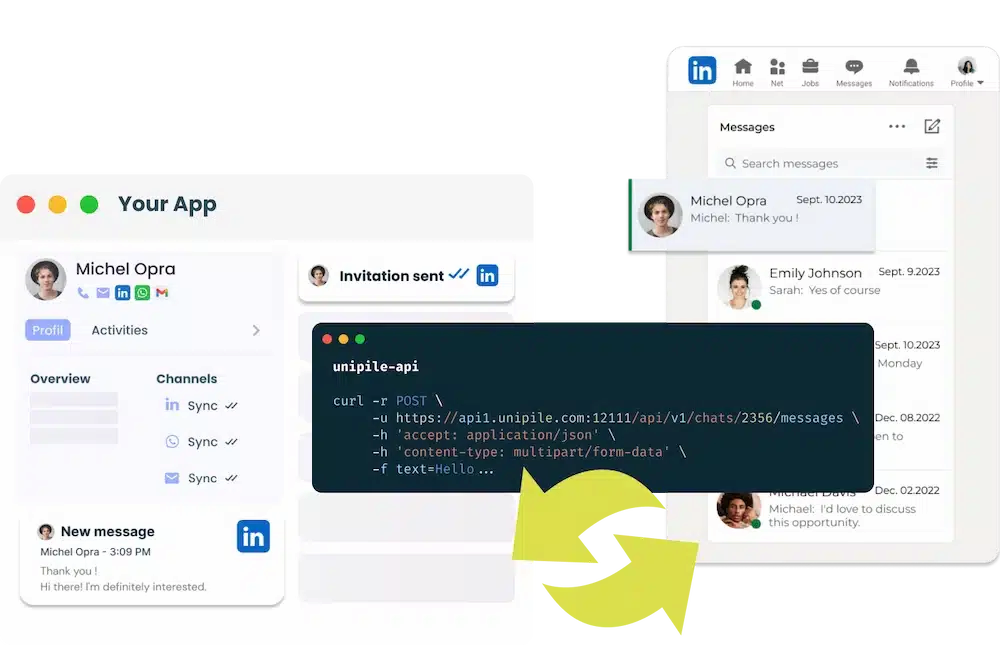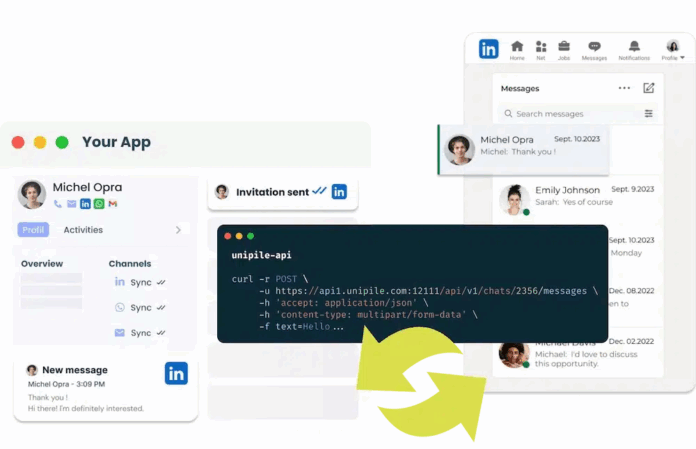Introduction
SaaS companies aiming to integrate LinkedIn into their platform often face the same friction: limited API access, complex authentication flows, and strict platform rules. But for tools focused on outreach, recruitment, or user insights, the benefits of a proper integration are significant. This article explores LinkedIn API integration for SaaS, including available APIs, integration methods, and how to streamline the process using unified API services like Unipile.
Find more information to integrate LinkedIn API here: https://www.unipile.com/linkedin-api-a-comprehensive-guide-to-integration/
Why Link Your Software to LinkedIn?
Bringing LinkedIn capabilities into your app can instantly level up its value:
-
Manage connections programmatically –
Send invites, detect inactive contacts, and sync networks.
-
Use native messaging –
Automate LinkedIn DMs with follow-ups and reply tracking.
-
Bridge with your CRM –
Match LinkedIn data with internal lead and candidate profiles.
-
Gain campaign visibility –
Measure outreach performance directly from LinkedIn interactions.
-
Create multi-platform workflows –
Combine LinkedIn messaging with email, calendar, or WhatsApp tools.
-
Personalize at scale –
Automate candidate or lead engagement based on profile activity.
LinkedIn’s Official API Options
Here’s a breakdown of what LinkedIn offers through its native API suite:
Retrieve professional history, skills, and endorsements to tailor user experiences.
Understand a user’s network and leverage shared connections.
Automate inbox management and message delivery.
Publish articles, videos, or posts directly to a profile or company feed.
Manage company pages, job postings, and content analytics.
Choosing the Right Integration Path
✅ Option 1: Apply for LinkedIn Partner Access
The most compliant and supported path—but approval takes time and requires strict adherence to platform rules. Best for mature products with large user bases.
⚠️ Option 2: Scraping or Browser Automation
Risky and fragile. Non-official methods can result in account suspension, maintenance overhead, and unreliable data access.
? Option 3: Unified API with Built-In LinkedIn Support
A third-party API like Unipile offers reliable access to LinkedIn data and messaging—without needing to go through LinkedIn’s partner process. It abstracts away authentication and API limitations, making integration faster and safer.
Step-by-Step: Connect LinkedIn to Your App Using Unipile
1. Create an API Project in Unipile
Start by registering on Unipile’s platform:
- Create a developer account
- Set up your application
- Copy your API credentials (client ID, secret, DSN)
2. Authenticate Without OAuth Headaches
Unipile handles the authentication flow on your behalf—no complex OAuth redirect setup required.
const axios = require(‘axios’);
const fetchToken = async () => {
const response = await axios.post(‘https://api.unipile.com/auth/token’, {
client_id: ‘your-client-id’,
client_secret: ‘your-client-secret’
});
return response.data.access_token;
};
Use the access token for all future LinkedIn-related requests.
3. Access LinkedIn Data Without Friction
Call Unipile’s endpoints to retrieve user profiles, conversations, and more.
const getProfile = async (accessToken, userId) => {
const response = await axios.get(`https://api.unipile.com/linkedin/profile/${userId}`, {
headers: { Authorization: `Bearer ${accessToken}` }
});
return response.data;
};
Unipile abstracts LinkedIn’s rate limits and permission issues.
4. Enable Real-Time Message Sync
Unipile provides webhook-based syncing for messages and contacts—perfect for keeping your CRM or outreach dashboard up to date.
const getMessages = async () => {
const response = await axios.get(‘https://api.unipile.com/linkedin/messages’, {
headers: { Authorization: `Bearer ${accessToken}` }
});
return response.data;
};
No manual refreshes or polling delays—just real-time data flow.
5. Send Automated Messages with Context
Automate your outreach using LinkedIn messaging through the API.
const sendMessage = async (accessToken, recipientId, message) => {
const response = await axios.post(‘https://api.unipile.com/linkedin/message’, {
recipient_id: recipientId,
content: message
}, {
headers: { Authorization: `Bearer ${accessToken}` }
});
return response.data;
};
Perfect for follow-up sequences, candidate nurturing, or lead qualification.
Extra Features for Scale & Personalization
-
Webhook notifications –
Instant updates on new contacts and conversations.
Prioritize leads based on behavior and interactions.
Connect LinkedIn data with Slack, WhatsApp, or email.
Add LinkedIn insights automatically to user records.
-
Safe message batching –
Avoid LinkedIn flags with built-in throttling.
-
Analytics-ready data –
Track message engagement and campaign ROI.
Security and Compliance Checklist
- Store and encrypt credentials safely.
- Ensure GDPR compliance: include opt-out, deletion, and user consent logic.
- Limit access with IP restrictions and role-based permissions.
- Monitor API activity to detect abnormal usage or abuse.
Final Words
Integrating LinkedIn with your SaaS platform doesn’t have to be difficult. Whether you’re launching a new feature or upgrading an existing one, using a unified API like Unipile allows you to skip the heavy lifting of official access and focus on delivering value. From messaging and connections to real-time syncing and data enrichment, a smart LinkedIn integration unlocks new opportunities for your product—securely, efficiently, and at scale.
Find a Home-Based Business to Start-Up >>> Hundreds of Business Listings.