Icons are a critical component in the toolbox of graphic designers, web developers, and content creators.
These small graphical elements can enhance user experience, communicate ideas efficiently, and add visual appeal to your projects.
However, finding the perfect icons without breaking the bank can be challenging. In this guide, we will explore the best resources for free icon downloads and offer tips on how to effectively incorporate icons into your designs.
Why Icons Matter
Icons serve multiple functions in design, making them indispensable for various projects:
- Enhance Usability: Icons can make interfaces more intuitive by representing actions, objects, or concepts visually.
- Improve Aesthetics: Well-designed icons contribute to the visual appeal of your project, creating a polished and professional look.
- Convey Information Quickly: Icons can communicate complex ideas at a glance, improving comprehension and engagement.
- Increase Accessibility: Icons, when used correctly, can help users with language barriers or cognitive disabilities navigate your content more easily.
Top 10 Websites for Free Icon Downloads

1. Flaticon
Flaticon offers an extensive collection of over 4 million icons in various styles and formats. The platform allows you to customize colors and sizes, making it easy to integrate icons into your projects seamlessly.
2. Icons8
Icons8 provides a vast library of free icons, along with tools for customization. Their icons are available in multiple formats, including PNG, SVG, and ICO, ensuring compatibility with different design tools and platforms.
3. The Noun Project
The Noun Project offers millions of icons created by a global community of designers. You can download free icons with attribution or subscribe for unlimited access without attribution requirements.
4. Material Icons
Material Icons, developed by Google, features a comprehensive set of icons designed for use in various applications. These icons follow the Material Design guidelines, ensuring consistency and usability.
5. Font Awesome
Font Awesome is a popular icon toolkit that includes thousands of scalable vector icons. The free version offers numerous high-quality icons that can be easily integrated into web projects via CSS.
6. Ionicons
Ionicons is a set of open-source icons designed for use in web, mobile, and desktop applications. The icons are optimized for both Android and iOS, making them an excellent choice for cross-platform projects.
7. Heroicons
Heroicons offers a collection of free, high-quality SVG icons designed for user interfaces. The icons are available in both outline and solid styles, providing flexibility for different design needs.
8. Streamline Icons
Streamline Icons provides a growing collection of free icons with an emphasis on consistency and quality. Their icons are available in multiple styles, including light, regular, and bold.
9. Iconmonstr
Iconmonstr offers a curated selection of free icons, focusing on simplicity and usability. The platform allows you to customize icon sizes and colors before downloading them in various formats.
10. Iconfinder
Iconfinder hosts a vast library of free and premium icons. The free icons are available for use with attribution, and the platform provides advanced search filters to help you find the perfect icon quickly.
Best Practices for Using Icons in Design
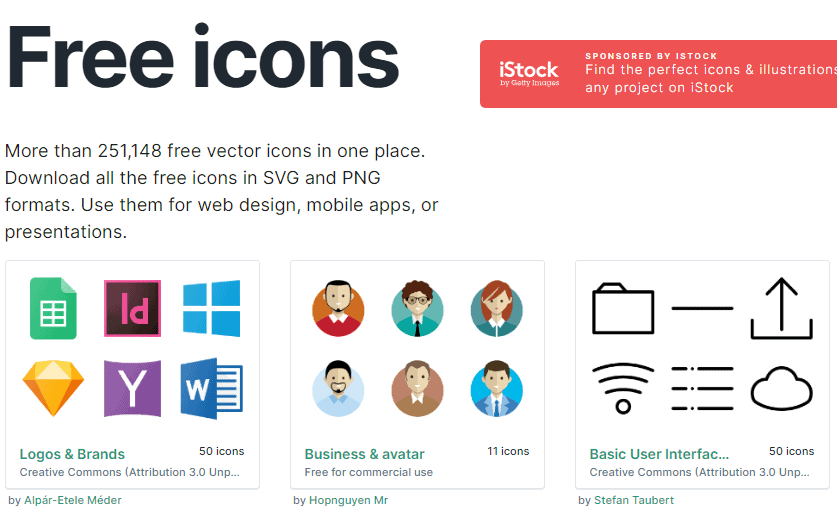
Ensure Consistency
Consistency is key when using icons in your designs. Stick to a single style throughout your project to maintain a cohesive look. Mixing different icon styles can create a disjointed user experience.
Optimize for Clarity
Icons should be easily recognizable and understandable. Avoid overly complex designs that may confuse users. Test your icons with different audiences to ensure they convey the intended message.
Maintain Accessibility
Ensure that your icons are accessible to all users. Add descriptive alt text for screen readers and consider color contrast for users with visual impairments. Icons should complement text, not replace it entirely.
Use Icons Sparingly
While icons can enhance your designs, using too many can clutter your interface and overwhelm users. Use icons strategically to highlight important actions or information.
Leverage Customization
Many icon libraries offer customization options, such as color and size adjustments. Take advantage of these features to tailor icons to your brand’s aesthetic and functional requirements.
Conclusion
Free icons are a valuable resource for graphic designers, web developers, and content creators looking to enhance their projects without incurring additional costs. By leveraging the top websites for free icon downloads and following best practices for icon usage, you can elevate your designs and create visually appealing, user-friendly experiences.
Ready to take your design projects to the next level? Start exploring these resources today and discover the perfect icons to bring your vision to life. If you found this guide helpful, share it with your network and let us know your favorite icon resources in the comments below!
