From explaining custom-built transformers to breaking down complex algorithms, technical blogging generally requires you to make tough topics easy to understand. Visuals can help a lot with this, making your blog more engaging and much easier to follow.
Here are 3 practical tips for using visuals to improve your technical posts.
Pick Clear and Relevant Images
When you’re writing about technical stuff, it’s easy to overwhelm readers with a bunch of text or complicated terms. That’s where visuals come in handy, but it’s important to use the right ones. The key is making sure your images actually add value to what you’re saying, rather than just taking up space. Let’s say you’re explaining a software architecture—using a simple diagram that shows how data flows between components will be way more effective than throwing in a random picture of a computer.
How can you make sure your visuals hit the mark? Stick to images that directly relate to the content you’re discussing. And flowcharts, diagrams, or even screenshots work wonders when you need to show a process or setup.
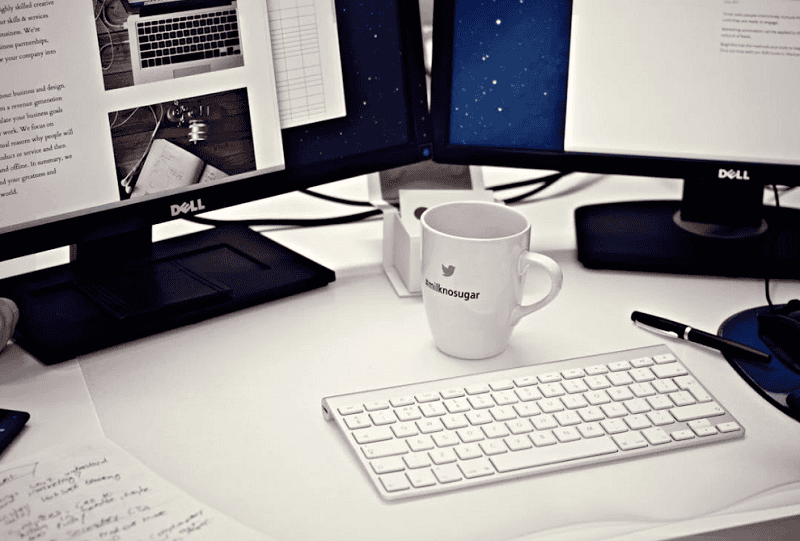
Use Graphs and Charts for Data
Technical blogs often come with a lot of data—whether it’s performance benchmarks, research, or feature comparisons. Instead of drowning readers in tables or raw numbers, using graphs and charts is a much better way to present that info.
Why use data visualizations? Graphs and charts give readers a quick snapshot of your data, making trends and comparisons easy to spot. This is especially helpful when you’re discussing performance or looking at how things change over time. For example, a simple line graph that shows how software speed has improved across different versions is way more intuitive than listing numbers in a table.
How do you choose the right visuals for your data? Use the type of chart that best fits your information. Line graphs are great for showing changes over time, bar charts work well for side-by-side comparisons, and pie charts help break down proportions. Keep it simple though—too many labels or colors can confuse people, which is exactly what you don’t want.
Optimize Visuals for Fast Loading
While visuals can make your blog better, they can also hurt the user experience if they slow down your page. Big, unoptimized images can cause slow load times, which could turn readers away before they even get to your content. This is especially true in technical blogs where readers are looking for quick and useful information.
So really, explore ways to optimize visuals for fast loading. For example, you can use lazy loading, which only loads images as the reader scrolls down, keeping things fast without sacrificing visuals.
In short, visuals are a fantastic tool for making technical blogs more approachable, but only if you use them wisely. Use these tips!
